Generic control app¶
The falcon-client ui is used to remote control the falcon system.
If you installed the falcon conda environment, the client is already installed. You can also install it in your conda environment:
conda install -c kloostermanlab falcon-clients
The ui can be launched when the falcon program is already running.
usage: simple_client [-h] [--ip IP] [--port PORT] [--log LOG]
Simple Falcon client
optional arguments:
-h, --help show this help message and exit
--ip IP Falcon server ip-address (default: localhost)
--port PORT Falcon server command port (default: 5555)
--log LOG Falcon server cloud logging port (default: 4556)
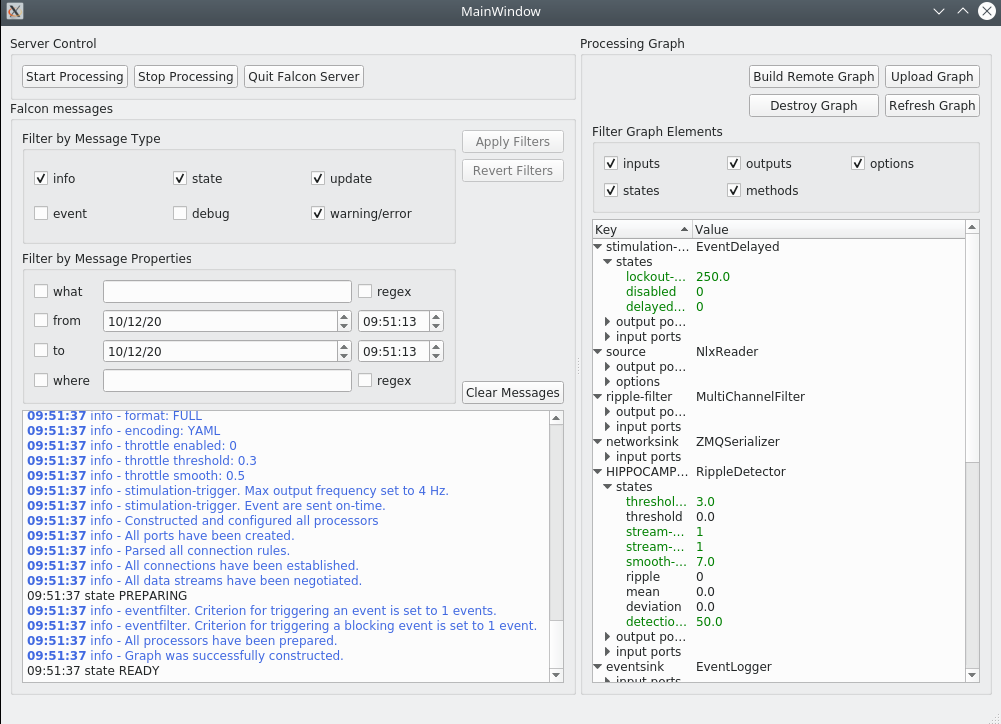
The Falcon server needs to be launched separately. Then, when launching the falcon-client you will have to specify the ip address and the command and cloud logging port. The communication is done through ZMQ network.
Note
Once you load a graph and start the processing, you can see some green options in the graph description box. It is the shared state that you are allow to modify at run-time. Don’t hesitate to modify them as you need.
Graph display app¶
In the same repository as installed the previous step, you have 4 python clients :
Plot mua stats in live with the command live_plot_mua_stats
Plot behavior in live with the command live_plot_behavior
Plot decoding error in live with the command live_plot_decoding_error
Plot ripple stats in live with the command live_plot_ripple_stats